One of the things that surprised me about the Beaglebone Black is that it does not come with any simple, direct way to transfer files back and forth with a PC. For our GPS project, we will need to transfer our logged GPS data from the Beaglebone Black to the PC. What I have found is the easiest way to transfer files is using WINscp. You can download this software at:
http://winscp.net/eng/download.php
Download and install the software, which takes just a few minutes. One downloaded, launch the program. You will see a window like this:
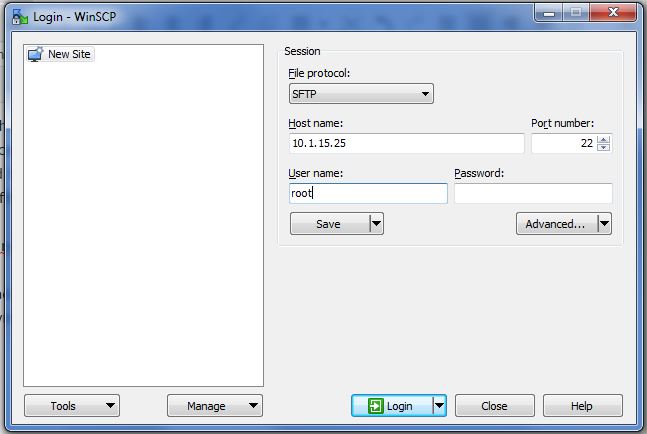
Under host name, you will want to put the IP address of your Beaglebone Black. If you do not know the IP address, we explain how to get it in LESSON 2.
For the default Beaglebone Black configuration, the username is root, and there is no password. Fill in these blanks, and then click “Login”.
That should take you to this screen:
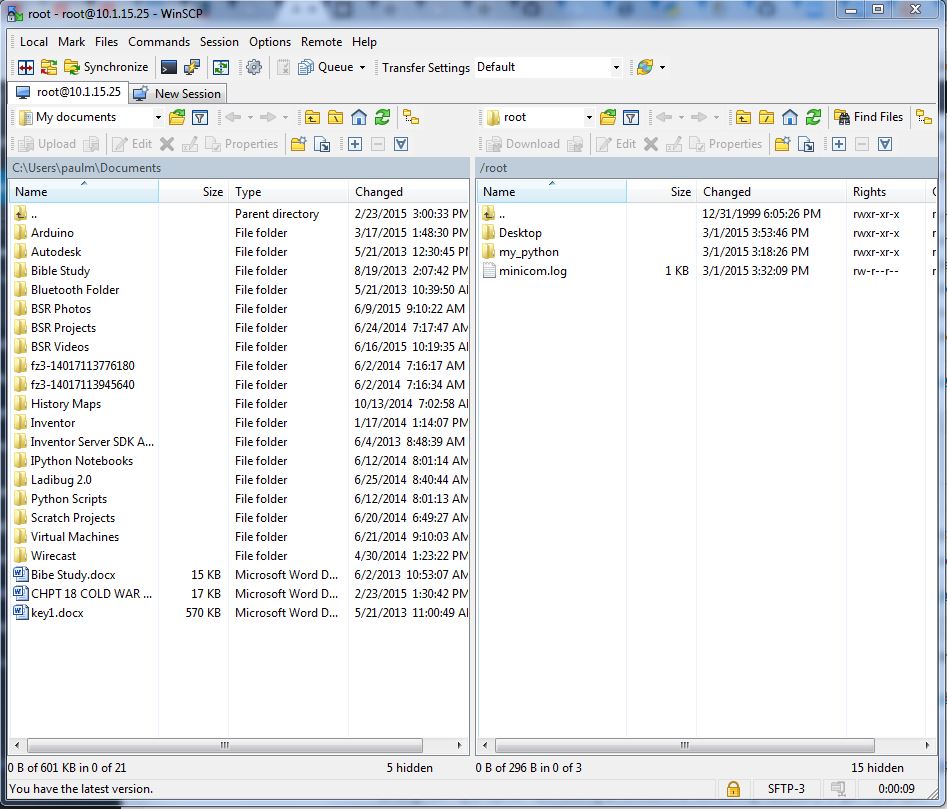
At this point the right panel is a view of your Beaglebone Black files. You can navigate by clicking on the folders. An the left is your PC files. You can drag and drop files between the two panels to transfer them to and from the PC and Beaglebone Black.
